Printers are essential devices, but they often become a source of frustration due to recurring issues. Most problems are caused by poor maintenance, incorrect settings, or outdated software. The good news is that many of these issues can be solved quickly without professional help. Below are the most common printer problems and their practical fixes.
-
Paper Jams
Paper jams are one of the most frequent and frustrating printer issues. They usually happen because of misaligned sheets, dust buildup, or overloaded trays. To fix this, carefully remove the jammed paper without pulling too hard, as this may damage internal parts. Regularly clean the rollers and always use the recommended paper type to reduce future jams. -
Low Print Quality
Blurry, faded, or streaky prints often occur when ink or toner levels are low, print heads are clogged, or settings are incorrect. Start by checking cartridge levels and replacing them if necessary. If ink is sufficient, run the printer’s built-in cleaning utility to clear blocked nozzles. Always choose the correct paper setting to match the type of sheet you are using. -
Printer Not Connecting
Modern printers rely heavily on Wi-Fi, and connectivity issues are common. If your printer isn’t detected, restart both the printer and your router to reset the connection. Ensure that the printer is on the same network as your computer or mobile device. For USB printers, try using a different cable or port, as damaged connections can also cause detection problems. -
Slow Printing
Printers tend to slow down when working in high-resolution mode or when drivers are outdated. If speed is more important than sharpness, switch to “Draft Mode” in the printer settings. Also, avoid sending very large files at once, as this can overload the printer’s memory. Regularly updating drivers and firmware will help improve performance and prevent unnecessary delays.
-
Error Messages
Error codes may appear suddenly, often without clear explanation. These issues can usually be fixed by restarting the printer or reinstalling its drivers. Always refer to the printer manual or the manufacturer’s website to understand what each code means. By following the recommended troubleshooting steps, most errors can be resolved quickly without technical assistance.
By following these quick solutions, you can fix 80% of the common printer issues without calling for professional help.
0 Comments